Connect to GitHub Repository
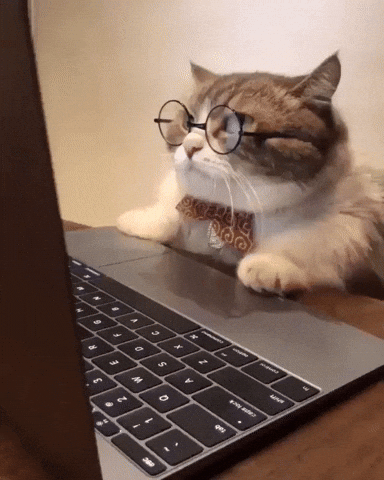
Connecting to repository... Our cat agent is preparing for communication!
Chat with Repo Cat
Ask any question about this repository and get immediate answers!
Loading...
Repo Cat is thinking...
Analyze GitHub Repository
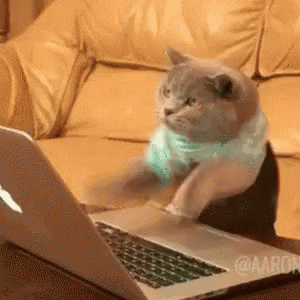
Analyzing repository... Our cat experts are pawing through the code!
Re-paw-sitory Summaries
Purr-fect Setup Instructions
Key In-sights
Meow-commendations
Next Expurr-loration Area
Quiz Questions (Cat-egories)
Review GitHub Pull Request

Reviewing PR... Our senior developer cat is analyzing your code changes!
Pull Request Overview
Created by
Target:
Source:
Files Analyzed
Senior Developer Review
GitHub Authentication
You are logged in to GitHub as username
How to create a Personal Access Token:
- Go to your GitHub Personal Access Tokens page
- Click "Generate new token" (classic)
- Give it a name (e.g., "Purr-fect Code Analyzer")
- Select the repo scope to access private repositories
- Click "Generate token" and copy the token value
- Paste the token in the field above
For security, tokens are only shown once when created. If you lose it, you'll need to generate a new one.